The Session Overview
I’ll meet you in the furthest 2 bays of the Driving Range which you can see with some blue logo boards. (If it’s a session on the longer game if you’ve booked for the short game I’ll meet you on the Putting and chipping green). All range balls are supplied within the session and you’re welcome to buy a token to warm up or to do some practice following the session. If you’re a beginner and looking to borrow equipment that is no problem and I’ll have some to lend you.
Within the session, I’ll use video and simple training aids for you to importantly see and feel what you’re working on to improve. Firstly to identify the cause of any problems but to then keep learning the changes in a simple and easy to understand way.
Following the session, I’ll create a private online Library in the Coaching app I use – OnForm. After all sessions, I’ll upload a voice-over video summarising what we’ve worked on and showing your improvements along with any other images of videos that will help you to continuously improve.
FAQ’s
Click on the titled questions below to revel the answer of some of the questions you may have. Hopefully this will be helpful to anything you’re looking to find out and if not get go to ‘Get in Touch’ below and give me an email or call.
What can I expect to learn from lessons?
All the setup fundamentals such as the grip, alignment, stance, and swing. Along with all the shots, Putting, chipping, bunkers, Irons, woods etc. I’ll give you a practice plan in a private online diary where you’ll be able to view your lesson video’s and see what you’re working on to improve. If you’re a beginner I’ll cover the basic rules of the game and we’ll look at how to ‘Play’ golf on the course too.
If the weather is bad will the lesson still go ahead?
Yes, at Ravenmeadow we have a covered Driving Range which will shield you from the elements. You’ll just need to dress for the hot or cold temperature on the day. If we’ve got a playing lesson on the course and we’re facing heavy rain I’ll be in touch with you before hand and we can rearrange this for a better day.
What should I wear?
Ravenmeadow has a very relaxed and modern approach to make everyone feel comfortable, just come along in comfortable clothing to suit the temperature (The Driving Range is undercover so no need to worry about rain). When having a golf lesson you are welcome to turn up in casual attire. Jeans are acceptable and clothing which offers a good range of movement is advisable. Trainers are perfect if you don’t have golf shoes.
You’re a beginner with no equipment?
No problem, I have all the necessary equipment to suit all ages from juniors to adults both male and female. You will be leant all the equipment you need to learn and practice free of charge and when you’re ready I can advise you on the ideal purchases.
Do I need to buy Range balls?
All range balls and equipment if you need to borrow it are included in the cost of the Lessons. Balls to warm up with or practice with following the session are not included though so you can purchase a token from the Pro shop if you wish to do this before or after.
Where do we meet?
Lessons are generally conducted in the furthest 2 bays of the Driving Range where you can see some branded blue signs on the back wall. You will either see me there as you arrive or I’ll meet you there at the time of your appointment.
If you have booked a short Game or Putting Lessons and mentioned this in the booking notes I’ll meet you beside the Chipping green at your appointment time.
If it’s a Playing Lesson then i’ll meet you beside the 1st tee 10 minutes before our booked tee time.
How Do I Pay?
You can pay for your Lessons or Packages when using the Online booking system on this website. If you would like to pay on the day then you can pay by card in the Clubhouse shop, or by cash and you can pay Leo in cash at the end of the Lessons. The same applies to any individual Lessons or Group Classes unless there is a pre-payment plan in place which you will be made aware of when booking.